GoDaddy SMTP server problem
Today a client called me and she couldn’t get her brand new Windows 8 to send mail thru GoDaddy’s SMTP server. She was getting mail just fine, but no outbound mail. I tried all the different ports, 25, 80, 3535 and 465 with SSL. Same error. GoDaddy’s stellar support referred her to Micro$oft. And of course they wanted to charge her for support on a brand new Dell Inspiron 15. She actually should have called Dell, as they are responsible for supporting any operating system they sell. Then I pinged the server and got a good reply…Hmmmm.
Turns out there’s some problem, possibly on GoDaddy’s end with the name resolution on that server. Even though I got a reply, it still wouldn’t authenticate.
Resolution to Godaddy SMTPOUT.SECURESERVER.NET not authenticating users.
Instead of using smtpout.secureserver.net, put the IP address of that server in the outbound mail section in Outlook configuration. This particular setup was Office 365, but I would think it doesn’t really matter what you’re using, as she was also having the same issue on her I-Pad and I-Phone. As soon as we put the IP address in the configuration of both the I-Phone and the I-Pad, woohoo…..They both started working also!
GoDaddy should be aware of this issue, but apparently they’re not. Maybe I should call them and offer them the resolution for a fee. It would sure cut down on their call volume I would think!
NOTE: The IP address of the server smtpout.secureserver.net will change according to your location. This may only be happening locally, so if you’re in Houston, and can’t send mail thru GoDaddy, give this a shot!
How to ping a server name on Windows 8.
To ping a server on Windows 8, hold down the window key and tap the “R” key. This brings up the run box.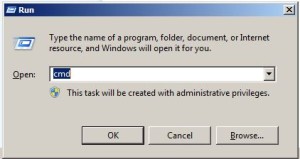
Enter “cmd” (without the quotes) then hit enter, and a command prompt will appear. Click in the dark area and type—ping “servername” then hit enter.
Example——at command prompt type ping smtpout.secureserver.net ——you must have a space after ping or it won’t work.
I hope this helps someone out there. If it does, let me know. Or even better, go to my website and plus one me on Google or even better, go to my Google Plus page and tell everyone what great guy I am!
Mike Del Monico
I had same issue, but the problem was they changed the password protocol and my current password didn’t meet the requirements. Once updated, I was able to get through using their SMTP server.
I had the same issue and had gone crazy to find the correct solution. I wasted hours behind this and finally got the solution… In my case I have more than 10 acc configured with same settings but then one particular mail account drove me crazy. I tried every possible changes in outlook, checked with each and every port-encryption type possibility but the result was same. Then I found the cause of this.The problem was very minor, in the email setup center on GoDaddy, SMTP Relays were set to zero and because of that I was facing this problem… Setting up SMTP Relays to 250 will solve the problem (Atleast it helped in my case)
NOTE: To change SMTP relays, you must login as an administrator to account manager on GoDaddy, then you’ll find email tab there and from there you will find SMTP Relays.
I hope this will solve your problem. 🙂 Thank you
Hi VH,
Glad to see you share your resolution! I also use Godaddy for my domains, and I would have thought that the default setting when you generate a new mail account would be with the 250 mail relays on, but apparently not. Good catch! Did Godaddy support have anything to say about your problem I wonder? They’re usually pretty good about things like that, but even that one may have stumped them as that’s not a very common occurrence.
Mike Del Monico
I just ran into the same problem, and like so many others, spent hours troubleshooting, called GoDaddy, and was about to give up, even after reading this post, because my mail relays were already showing as 250. In a last-ditch effort, I explicitly selected 250 from the mail relays menu (drop-down) – even thought it was already showing 250. Save, wait for setup to complete, try Outlook again with no changes to Outlook whatsoever, and ta-da! Worked like a charm. Thanks for the hints, Heet.
I was able to connect using smtpout.secureserver.net as the server but instead of using “Use same settings as my incoming mail server” to validate the outgoing server, I spelled out my user name and password, even though it’s the same. That worked for me. Hope this helps.
I had the same 530 validation issue, even when the identical settings on the same machine was able to access another godaddy domain with no problem.
In my case, none of the above advice worked, but when port 3535 was used for outgoing mail–problem solved!
Hope this saves somebody an hour or more of frustrations….
Thanks Cap, this did the trick quite nicely, I was losing the will to live with the “Experts” just referring me to their web guides that don’t work and ask you to do things that aren’t options on the pages!!!
I had the same issue, I solved by combining two of the solutions offered here… I ran on cmd the command ping smtpout.secureserver.net AND I changed my password to ONE capital letter, more than 5 letters and ONE number.
I was setting this up on my gmail account… it worked like a charm after going crazy for two days in a row…
Hope this helps anyone frustrated….
JulioCibrian.com
I use an Outlook 2010 32 bit account on a Windows 7 64bit machine and get the impression from Googling that this is not an uncommon problem – and it’s been driving me crazy for a few days too!
Earlier today I found a site recommending the following: log-in to GoDaddy and delete the email account on the server; log-out and then back in to GoDaddy and then recreate the same email account again. This worked fine for a few hours before failing again on my system, but it had a few “Thank You” acknowledgements on the other site so it would appear it works on some systems. (WARNING: I don’t know if it deletes existing email records from the GoDaddy server – I only use POP3 so its not an issue for me, but it might be for IMAP users, so you should confirm with a GoDaddy rep before trying it).
I then found this site and just tried the “command, ping, and substitute IP address” trick and and ‘am now up and running again. Hopefully it sticks this time!
Thanks, Regards, and Good Luck – Brian P
Thank you Julio. In the end, changing the 3 caps in the password to one cap did the trick. After that I changed the outgoing server IP back to the name and that worked too then I changed “log on using” a specific account to “Use same settings as…” and that worked as well.
Good Grief!! This was painful!! I had to delete the account. When I added it back I specifically selected 250 SMTP Relays even though it showed selected. On the main account page you should see 0/250 under the relays column. It did not work when I just modified the account – I had to start from scratch.
Hope this helps!!
I had struggled with this issue for years across multiple email clients. Fix was similar to that mentioned by BSM. 0/250 in the relays column did not show for the affected email address. Merely editing the relays number does not work for me. I didn’t want to delete my IMAP account, so I called Godaddy tech support. They manually reset my 250 relays per day and it worked right away.
I’m resurrecting this thread because goDaddy still has not fixed their URL problem for smtpout.secureserver.net.
Additionally I’m now having a problem with them randomly routing my email to another server “p3plsmtpa08-03.prod.phx3.secureserver.net” [173.201.193.104] which then rejects my email with the same #530 authentication needed message – despite having the same credentials that worked on smtpout.secureserver.net.
This randomly happens for about 1 in 20 emails so it’s been very hard trouble-shooting. I finally noticed that all the rejection emails have the phx3 server name instead of the normal smtpout server name in the code stating which server rejected my emails.
I called goDaddy to ask why they were routing my email to this server and they refused to help. They keep insisting that it’s my server that changes the routing of my email despite my telling them the smtp connection is prescribed by IP.
To show how random the routing is on the goDaddy side, I used the “Resend again” option on the rejected emails and they went through. The only rejections occurring when the email had to use the phx3.secureserver.net server. Why goDaddy can’t acknowledge this problem is beyond me. Why the smtpout URL problem still exists after all these years is flabbergasting. Seems like a simple routing or round-robin problem to me.
Even though my Godaddy Email Setup Center showed 250 SMTP relays, I called up Godaddy and requested them to reset the same to 250 and outgoing mails started working. THANKS A TON. 🙂
I have a client that uses GoDaddy for their small business. They have several GoDaddy POP email accounts. Client has a SBS 2008 server running Exchange 2007. In Exchange console I have a Hub Transport->Send Connector defined that uses a Smart Host which points to GoDaddy SMTP servers at 173.201.192.101 and 68.178.252.101 (SMTP authentication credentials are defined and work). Client is complaining of intermittent undeliverable emails recently. I enabled verbose SMTP logging on Exchange and captured the SMTP session for one of the failed emails (see below). I called GoDaddy tech support and emailed the tech copies of a failed SMTP session as well as a good session – both for the same sender & recipient. Tech escalated it to their Advanced Technical Services (ATS) group, which in turn said they don’t want to support this issue. Insane that they won’t even try to diagnose one of their own SMTP servers that is apparently failing! I asked for a super to call me back…
SMTP log for an email that generates a NDR:
===================================
2016-08-11T16:39:47.611Z,GoDaddy,08D3BE85E5531DC6,0,,173.201.192.101:80,*,,attempting to connect
2016-08-11T16:39:47.673Z,GoDaddy,08D3BE85E5531DC6,1,10.10.0.2:37499,173.201.192.101:80,+,,
2016-08-11T16:39:47.751Z,GoDaddy,08D3BE85E5531DC6,2,10.10.0.2:37499,173.201.192.101:80,,EHLO SBS2008..local,
2016-08-11T16:39:47.830Z,GoDaddy,08D3BE85E5531DC6,4,10.10.0.2:37499,173.201.192.101:80,<,"250-p3plsmtpa06-03.prod.phx3.secureserver.net hello [72.76.243.160], secureserver.net",
2016-08-11T16:39:47.830Z,GoDaddy,08D3BE85E5531DC6,5,10.10.0.2:37499,173.201.192.101:80,<,250-HELP,
2016-08-11T16:39:47.830Z,GoDaddy,08D3BE85E5531DC6,6,10.10.0.2:37499,173.201.192.101:80,<,250-AUTH LOGIN PLAIN,
2016-08-11T16:39:47.830Z,GoDaddy,08D3BE85E5531DC6,7,10.10.0.2:37499,173.201.192.101:80,<,250-SIZE 30000000,
2016-08-11T16:39:47.830Z,GoDaddy,08D3BE85E5531DC6,8,10.10.0.2:37499,173.201.192.101:80,<,250-PIPELINING,
2016-08-11T16:39:47.830Z,GoDaddy,08D3BE85E5531DC6,9,10.10.0.2:37499,173.201.192.101:80,<,250-8BITMIME,
2016-08-11T16:39:47.830Z,GoDaddy,08D3BE85E5531DC6,10,10.10.0.2:37499,173.201.192.101:80,<,250-STARTTLS,
2016-08-11T16:39:47.830Z,GoDaddy,08D3BE85E5531DC6,11,10.10.0.2:37499,173.201.192.101:80,,STARTTLS,
2016-08-11T16:39:47.892Z,GoDaddy,08D3BE85E5531DC6,13,10.10.0.2:37499,173.201.192.101:80,,MAIL FROM: SIZE=22120,
2016-08-11T16:39:47.892Z,GoDaddy,08D3BE85E5531DC6,16,10.10.0.2:37499,173.201.192.101:80,>,RCPT TO:,
2016-08-11T16:39:47.970Z,GoDaddy,08D3BE85E5531DC6,17,10.10.0.2:37499,173.201.192.101:80,<,530 authentication required,
2016-08-11T16:39:48.001Z,GoDaddy,08D3BE85E5531DC6,18,10.10.0.2:37499,173.201.192.101:80,,QUIT,
2016-08-11T16:39:48.080Z,GoDaddy,08D3BE85E5531DC6,20,10.10.0.2:37499,173.201.192.101:80,<,221 p3plsmtpa06-03.prod.phx3.secureserver.net :SMTPAUTH: closing connection,
2016-08-11T16:39:48.080Z,GoDaddy,08D3BE85E5531DC6,21,10.10.0.2:37499,173.201.192.101:80,-,,Local
=========================================
I am no SMTP expert, but I would guess the line with the error message "454 TLS not available due to temporary reason" would provide a clue to someone versed in diagnosing SMTP sessions. But GoDaddy can't be bothered helping their customers when it requires some real thinking and effort on their part. I'll probably advise my client to drop GoDaddy…
Not sure why, but in my original post above a couple lines got deleted. Here is a copy of the failed SMTP session:
2016-08-11T16:39:47.611Z,GoDaddy,08D3BE85E5531DC6,0,,173.201.192.101:80,*,,attempting to connect
2016-08-11T16:39:47.673Z,GoDaddy,08D3BE85E5531DC6,1,10.10.0.2:37499,173.201.192.101:80,+,,
2016-08-11T16:39:47.751Z,GoDaddy,08D3BE85E5531DC6,2,10.10.0.2:37499,173.201.192.101:80,,EHLO SBS2008.DomainName.local,
2016-08-11T16:39:47.830Z,GoDaddy,08D3BE85E5531DC6,4,10.10.0.2:37499,173.201.192.101:80,<,"250-p3plsmtpa06-03.prod.phx3.secureserver.net hello [72.76.243.160], secureserver.net",
2016-08-11T16:39:47.830Z,GoDaddy,08D3BE85E5531DC6,5,10.10.0.2:37499,173.201.192.101:80,<,250-HELP,
2016-08-11T16:39:47.830Z,GoDaddy,08D3BE85E5531DC6,6,10.10.0.2:37499,173.201.192.101:80,<,250-AUTH LOGIN PLAIN,
2016-08-11T16:39:47.830Z,GoDaddy,08D3BE85E5531DC6,7,10.10.0.2:37499,173.201.192.101:80,<,250-SIZE 30000000,
2016-08-11T16:39:47.830Z,GoDaddy,08D3BE85E5531DC6,8,10.10.0.2:37499,173.201.192.101:80,<,250-PIPELINING,
2016-08-11T16:39:47.830Z,GoDaddy,08D3BE85E5531DC6,9,10.10.0.2:37499,173.201.192.101:80,<,250-8BITMIME,
2016-08-11T16:39:47.830Z,GoDaddy,08D3BE85E5531DC6,10,10.10.0.2:37499,173.201.192.101:80,<,250-STARTTLS,
2016-08-11T16:39:47.830Z,GoDaddy,08D3BE85E5531DC6,11,10.10.0.2:37499,173.201.192.101:80,,STARTTLS,
2016-08-11T16:39:47.892Z,GoDaddy,08D3BE85E5531DC6,13,10.10.0.2:37499,173.201.192.101:80,,MAIL FROM: SIZE=22120,
2016-08-11T16:39:47.892Z,GoDaddy,08D3BE85E5531DC6,16,10.10.0.2:37499,173.201.192.101:80,>,RCPT TO:,
2016-08-11T16:39:47.970Z,GoDaddy,08D3BE85E5531DC6,17,10.10.0.2:37499,173.201.192.101:80,<,530 authentication required,
2016-08-11T16:39:48.001Z,GoDaddy,08D3BE85E5531DC6,18,10.10.0.2:37499,173.201.192.101:80,,QUIT,
2016-08-11T16:39:48.080Z,GoDaddy,08D3BE85E5531DC6,20,10.10.0.2:37499,173.201.192.101:80,<,221 p3plsmtpa06-03.prod.phx3.secureserver.net :SMTPAUTH: closing connection,
2016-08-11T16:39:48.080Z,GoDaddy,08D3BE85E5531DC6,21,10.10.0.2:37499,173.201.192.101:80,-,,Local
I give up, the SMTP sessions I posted twice above are having lines deleted from them. I guess some SMTP server is processing this text and getting confused? How do I quote the text so it doesn’t get messed with?
The key line that is missing contains a warning: “454 TLS not available due to temporary reason”
It only appears when the outgoing email fails to be sent, so I’m sure it’s the piece of info GoDaddy would need to isolate the problem. But that would take work/effore on their part 🙁
Hey Mike,
Trust me, I feel your pain!. I had an enormous issue once with Rackspace after a forced migration/upgrade. They are with out a doubt the WORST support organization on the planet. Right up there with the idiots at Godaddy. If you’ve tried changing the passwords etc. I’d try and resolve this from a different direction. I think Godaddy uses some type of load balancing, or geo-sensing that directs your SMTP traffic to their servers. The problem is not all of their servers sync up with the master password server, so no authentication. And any time one of these shitty companies can decline support, they will.
Just send the SMTP traffice to a different server. The ip for godaddy SMTP here is 68.178.252.101
What I would do is advise your client they need to move away from Godaddy for security and support reasons. In addition, there are MUCH cheaper alternatives out there. I’m currently with Namecheap. Before that I was using Hostgator. Both have comparable services, and are a lot less than Godaddy. You need to have the required skills to setup and maintain the DNS settings manually to use these services, but it’s not that tough. They give you complete control over all webhost configuration, except for root access on their servers. Hostgator has a demo of the control panel app that you can actually open the dns settings page.
Good Luck!
I did a packet trace and noticed that my server was trying to do STARTTLS but the server was replying that TLS was temporarily unavailable. The Windows SBS Send connector would then just skip authentication and try to send the message anyway, which predictably fails with the 530 result code.
I modified the connector config to ignore TTLS and then it works fine.
Re-selecting 250 in my godaddy account worked for me. What a pain in the butt.
Not working at all again. had to move to another smtp company. Time to ditch godaddy.
It’s either one error or another – the next one is this now:
The message could not be sent because the server rejected the sender’s e-mail address. The sender’s e-mail address was ‘chris@thecreditbureau.ca’. Subject ”, Account: ‘Chris’, Server: ‘smtpout.secureserver.net’, Protocol: SMTP, Server Response: ‘530 authentication required’, Port: 3535, Secure(SSL): No, Server Error: 530, Error Number: 0x800CCC78