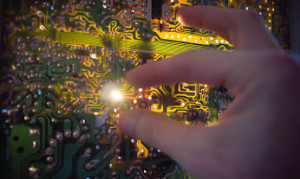Is Your Computer Secure?
As the holiday season approaches, cyber security becomes even more important. Good habits online and offline will help you avoid becoming a victim of malicious software that kills your computer or worse, identity theft. Your computer usage, choices of computer security protection, and credit card habits are vital to your data and personal information safety…during the high-spending holiday season and year round.
Yes, Virginia, They Will Find You
Of course, most of us think that no one is going to bother with “little old me” on the great big internet. But, in fact, hackers use automated tools to troll IP addresses across the internet. Because the tools are automated, they can expose thousands of unsecured devices in very little time. If your internet connection isn’t secure, you have invited the hackers into your life to destroy your computer or even your credit rating. When making decisions about choosing convenience over security, think twice. Some simple steps, most at no cost, will keep most of the scoundrels out of your computers and your life.
Set up an Internet Firewall
The first step is to make sure you have some type of firewall on your internet connection. Most ISPs today provide modems or routers that have basic firewalls enabled by default. You can check to make sure by doing a port scan at grc.com. If you don’t have a firewall, get one, or have a technician enable one on your home or business network.
Keep Your Virus Protection Updated
Make sure your computer’s virus protection is installed, enabled, and updated regularly. Hackers are busy people and are up to no good day and night creating new malware. So having virus protection software on your computer that has not been updated in the last week or two is not doing your computer or you any good. It is best to set a schedule in the software so that it updates automatically.
Apply Operating System Patches
Most people overlook this easy way to prevent hacking and infection of their computers. Updating your operating system regularly with patches is painless and in most cases, you can set it to update automatically. Microsoft recommends checking for updates weekly if you don’t set it to update automatically.
Keep Your Computer Clean
While keeping your computer clean and dust-free is good for it, what I am talking about is keeping its software clean. Use Malwarebytes to keep malicious websites from infecting your computer. Scans are free and informative and help you clean malware off your computer. A paid version offers protection from future malware and other features.
Backup, Just in Case
A good backup never hurts, just in case. Keep in mind that all anti-virus vendors work on the concept of being RE-active when a new virus comes out. Although they can pick up patterns, just ask anyone who was hit by the Cryptolocker ransomeware how they feel about all their documents being lost. Plus, you never know when your hard drive will fail. So build a good habit of doing regular backups. Even better, consider one of the many online backup services that do it automatically and allow you to restore a single file or your entire system from your online account.
Protect Your Personal Information
I always think twice about letting websites or my own computer or mobile device store any credit card information. Some newer services offer quick and easy ways to make payments that I would think long and hard about giving my credit card info to. It will only take one large breach and that may come to a screeching halt. Beyond your credit cards, do not save password lists or personal information like social security numbers on your computer without using password-protected documents. Try a password manager like Peguta or one of the many others that make having strong passwords for all your accounts convenient, but secure. Especially if you store passwords for fast login, ensure your computer has a Windows password. Sure, that may be an extra few seconds to get to using your computer, but it is worth it.
Security at Home and at Work
These tips will help you keep your data safe at home and work. If you work at a company large enough to have an IT department, many of the anti-virus and firewall protection mechanisms will be in place. But, if you work for a small business or own a small business, ensure that your computers and network follow all the recommended practices above. Ask your technician questions! If your business uses a cloud service such as Singlehop, you are ahead of the game as most cloud services not only put these practices into place, but also have round-the-clock monitoring.
In summary:
- Be careful who you share your information with
- Make sure your computers and network are secure and regularly updated
- Stay alert to emails from Nigerian princes asking to deposit money for them.